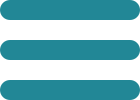What is the My School DC mid-year application?
The mid-year application is an application for students applying to PK3 – Grade 12 who move into the District midyear or who seek to change from their current school to another DC public school (DCPS or charter) during a given school year. The application can be used to apply to all participating schools, though no application is needed for K-12 students who wish enroll at their DCPS in-boundary school. Locate your in-boundary school here. This is not a new application but a continuation of the 2025-26 lottery application. You do not need to apply to any schools where your student is already on the waitlist.
The mid-year application period extends from October through mid-March during any given school year. The My School DC Hotline is open Monday – Friday, 8am – 5pm, and is equipped to provide multilingual assistance in submitting mid-year applications.
Do I need to complete a mid-year application to attend my DCPS in-boundary school if I am a new student or seeking a transfer?
You must complete a mid-year application if it is after October 5 and you are seeking to apply to your DCPS in-boundary school for PK3 or PK4 only. In-boundary PK3 and PK4 families who submit a mid-year application will be added to the school’s waitlist with an in-boundary preference. Mid-year applications are submitted by calling the My School DC Hotline at (202) 888-6336. No application is needed for K-12 students who wish to enroll at their DCPS in-boundary school. You can locate your DCPS in-boundary school by entering your address in the School Finder.
Where can I access the mid-year application?
The mid-year application can only be completed by calling the My School DC Hotline at (202) 888-6336. The My School DC Hotline is open Monday – Friday, 8 a.m. – 5 p.m., and is equipped to provide multilingual assistance by way of staff and interpreters.
What information do I need to apply?
Visit the What you need to apply page to learn what is needed to apply.
How will I be notified if a school offers a mid-year seat to my student?
Once you complete the mid-year application via the My School DC Hotline, the My School DC hotline representative will immediately tell you what your current waitlist positions are. Regardless of when you applied, if you provided an email address when completing your application and/or opted in to receive text alerts on your application, you will be notified via email and/or text by My School DC when a school extends a waitlist offer to your student. Schools will also try to connect with families via phone or email when waitlist offers are made to explain next steps. You can also log into your family account as often as you like to check your waitlist positions. If a waitlist offer has been made it will be reflected on your results page. Call the My School DC Hotline at (202) 888-6336 if you are unable to log into your online account.
What is the process for enrolling my child?
Once you receive an offer of enrollment from a school, you must complete the school's enrollment and residency verification processes within the timeframe provided by the school or you may lose your space at that school. This includes submitting proof of DC residency, completing all paperwork required by the school, and submitting up-to-date health forms.