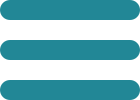If your child is on a school’s waitlist, you may log in to your family account for your status at any time. Waitlist updates made by any school will be reflected immediately when you log in. Any waitlist offer a school makes will be sent to you via e-mail and – if you opted in to receive text messages from My School DC on the My School DC application – by text with a deadline to contact the school and accept. The information in the sample results display below explains the terms you may see as waitlist movement occurs throughout the year.
Beginning April 1, 2023, families are able to re-rank the schools at which their children are waitlisted if they so choose. Please note that re-ranking the order of schools your child is waitlisted at does not give you a better chance of getting into a school. If you are called off a school's waitlist and accept the offer by enrolling your child at that school, you will still be removed from your child's current school and all waitlists of schools you ranked below the school you enroll in.
For additional information on waitlists, click HERE. Questions? Call the My School DC Hotline at 202-888-6336.
Sample Results Display
The information below explains the terms used in the lottery results, including next steps to accept or decline a waitlist offer. For a complete list of results terms, click HERE.
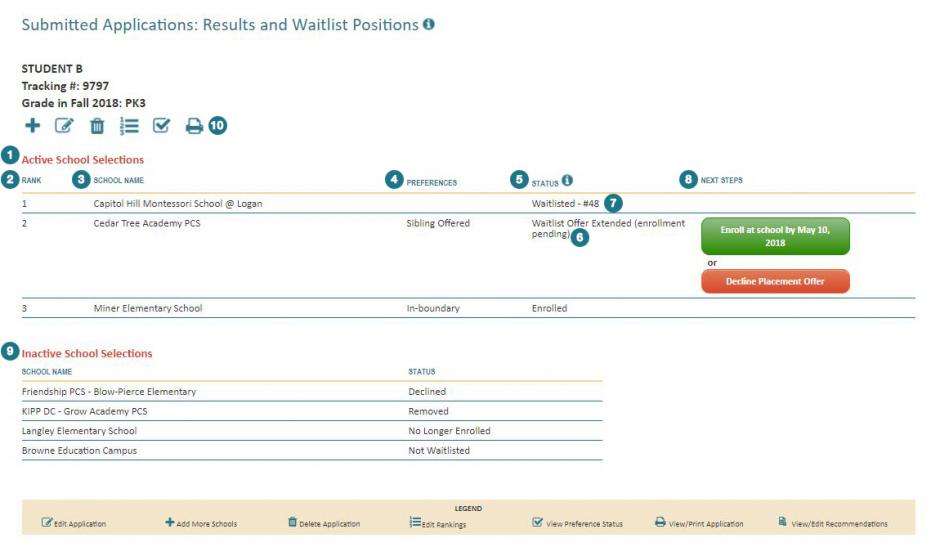
What do these terms mean?
-
ACTIVE SCHOOL SELECTIONS
This section only displays schools where your child is currently matched, enrolled or actively on a waitlist.
-
RANK
The order in which you listed schools on your My School DC application.
-
SCHOOL NAME
The schools you selected on your My School DC application.
-
PREFERENCES
Any preferences you claimed and that your child is eligible for (e.g., sibling preference or in-boundary preference). Students with a preference at a particular school are offered a space at that school before students who don’t have a preference. You will not see a preference listed unless it has been approved by the school. To check the status of the approval click on the preferences icon. To learn more about each lottery preference, click HERE.
-
STATUS
Your child’s current status at a school to which you applied. For a complete list of status definitions, click HERE.
-
WAITLIST OFFER EXTENDED (ENROLLMENT PENDING)
Student was originally waitlisted and has recently been offered a placement but has not yet turned in enrollment forms and / or proved DC residency to the school to claim the seat.
-
WAITLISTED - #
Your child’s current waitlist position at the school. For example, if there are 10 students on a waitlist and your child is Waitlisted - #9, numbers 1 through 8 must first be called before an offer can be extended to your child. For more on how waitlists work, click HERE.
-
NEXT STEPS
If your child is matched to a school through the lottery or is extended an offer off a school’s waitlist, you have two options: (1) You can accept the offer by enrolling at the school, or (2) You can decline the offer. If you accept a waitlist offer and enroll your student you will be removed from any previous enrollments and from the waitlist of any school ranked below where you accept the offer. To learn more about how to enroll, click HERE.
-
INACTIVE SCHOOL SELECTIONS
This section only displays schools that have been removed from your application for one of five reasons: (1) Your child is not eligible to attend the school; (2) You declined a match or waitlist offer at that school; (3) Your child was not waitlisted at the school through the lottery because they were matched to a school ranked higher on their application; (4) Your child accepted a waitlist offer at a school ranked higher than this school on their application and was removed from the waitlist of this school; or (5) You had formerly accepted a placement and enrolled your child at this school but later accepted a waitlist offer from another school and enrolled at that school.
-
MANAGE APPLICATION
These icons allow you to modify your My School DC application. You can edit your application, add more schools to your application, delete your application, edit how you ranked schools, view the status of any lottery preference you claimed at a school, print your application, and (if you applied to a selective high school) view or edit recommendations.